How to install plugin bb outlook for Exchange-server?
Plugin bb outlook is an add-mailing Microsoft Office, which can be used to obtain information and perform actions on documentary and financial cards, places in the complex system of electronic document bb workspace, directly in the email client interface, Microsoft Outlook/OWA.

Pic.1. Demonstration of plugin bb outlook on different operating systems and form factors: Windows 10, Android 5.1.1, iOS 9.0.1 (iPad mini), WindowsPhone 8.1
To install and run the plugin bb outlook requires a corporate Exchange-server version 2013 or later, or Exchange-server as part of an active corporate subscription to Office 365 (O365). You also need detailed RestFullAPI-server running IIS version 7 or later.
Minimum requirements for the software (we recommend using the latest version): OS Windows 2008R2, Internet Information Services (IIS) 7 with ASP and ASP.NET 4.5, Microsoft .Net Framework 4.5.1, utility deployment of web projects Web Deployment Tool, Exchange Server 2013 or a corporate subscription Office 365.
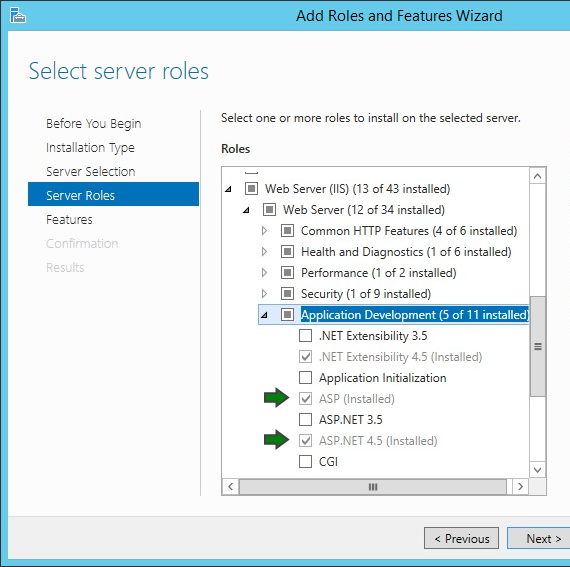
Pic. 2. Installing Internet Information Services (IIS) components
Minimum hardware requirements: CPU 2 GHz, RAM 2 Gb, HDD 1GB.
For correct operation of the add-in bb outlook, you need to use your Exchange-server install manifest file BBMailAppManifest.xml, pre-configured to work with your IIS, having installed SSL-certificate.
If you solve all organizational issues of supply add-in bb outlook, then to deploy and configure add-in bb outlook is necessary to do the following:
1. The deployment of web-services on a server running IIS
If you received the installation file as an archive bb_outlook_pkg.rar, then extract the contents to a computer with IIS-server. The archive is a folder BBOutlookPkg, FileServicePkg and pattern manifest as a file BBOutlookManifest.xml.
Navigate to the folder unpacked archive BBOutlookPkg, start a command prompt (Start - Run - cmd) and enter the command: BBMailAppWeb.deploy.cmd / Y
As a result of the above commands to the Web IIS, see «Default Web Site» pool «DefaultAppPool» will be deployed Web service «bboutlook».
2. Configuring web-services "bb outlook" and "FileService" on IIS
To interact established web-services on IIS objects (documentary and financial cards) from the operational database DMS bb workspace, you must specify the connection parameters for the database MS SQL Server, as follows:
2.1. In the configuration file web.config web-service "bboutlook" to adjust the value of the connection string "connectionString" to database DMS bb workspace, specifying the name of the operational database, sql-name and password.
2.2. In order to ensure adequate protection of traffic over HTTPS set the SSL-certificate for the server functioning IIS, such as a certificate from StartSSL.
3. Configure routes run plug-in manifest file BBOutlookManifest.xml
Before installing the manifest file on the Exchange-server, adjust the contents for any directory paths hosted on your IIS-server in the section <SourceLocation>. In addition, you can change the name of the plug-in bb outlook section <DisplayName DefaultValue="bb outlook"/> to any other like the name.
4. Setting up a template email notifications
You must configure the sending e-mail notifications in a way that would subject the notification and reminder e-mail has been specified with a key type of documentary cards and ID cards, viz.
For documentary cards such as "document" in the subject must be present key species "DocID777", where DocID - a prefix indicating that the card is a document, and 777 - the unique identifier of the card document.
For documentary cards of type "task" in the subject requires a key type "OrderID888", where OrderID - a prefix indicating that the documentary is a task card, and 888 - the unique identifier of the task cards.
For financial cards such as "budget request" in the subject must have "ClaimID999", where ClaimID - a prefix indicating the financial card is a budget requests, and 999 - the unique identifier of the budget proposal.
If the user will receive an email notification or a reminder of DMS, the application interface, Microsoft Outlook/OWA add-ins panel displays reference bb outlook.
4. The functionality of the add-in bb outlook
By clicking on the link bb outlook users have the opportunity to perform the required actions on the facility agreement, directly in the interface Microsoft Outlook/OWA.
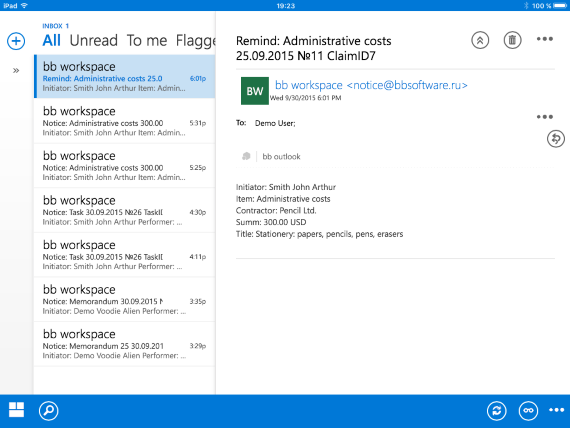
Pic. 3. Screenshot iPad mini with OWA and application plugin bb outlook
When you activate the plugin bb outlook after a through user authentication, it is possible to perform actions envisaged workflow-model agreement, embodied in DMS bb workspace.

Pic. 4. Screenshot iPad mini after activation plugin bb outlook

Pic. 5. Screenshot Android OS before and after activation plug bb outlook
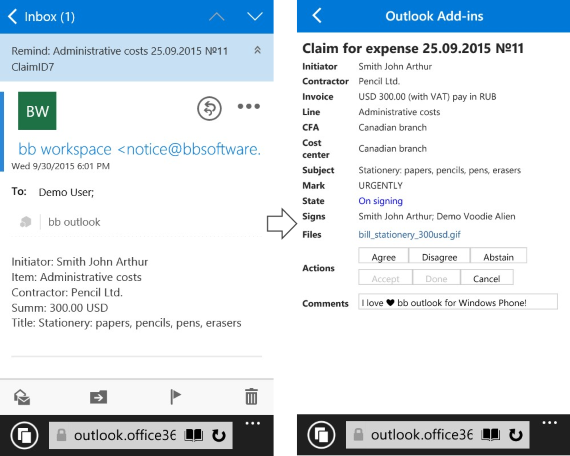
Pic. 6. Screenshot OS WindowsPhone before and after activation plugin bb outlook
A detailed list of devices and versions, providing the application OWA and plugin bb outlook: https://msdn.microsoft.com/EN-EN/library/office/dn833104.aspx.
To perform work on the adaptation of the plugin bb outlook for cooperation with other corporate information systems, document management (except DMS bb workspace) you can also refer to the company-developer Double B Inc.
<< back
| Your opinion on this matter is taken into account. Thank you! |








